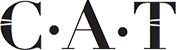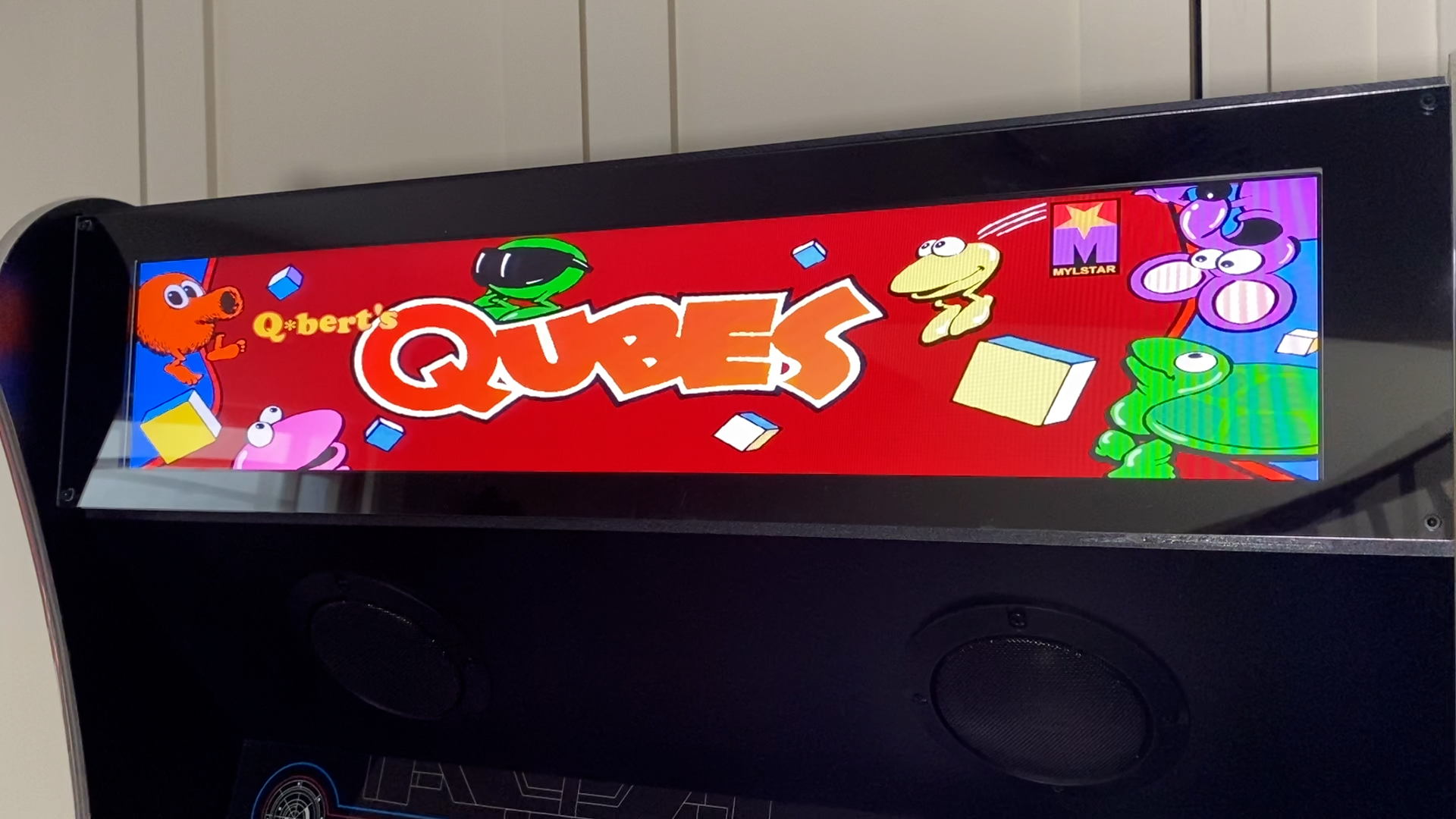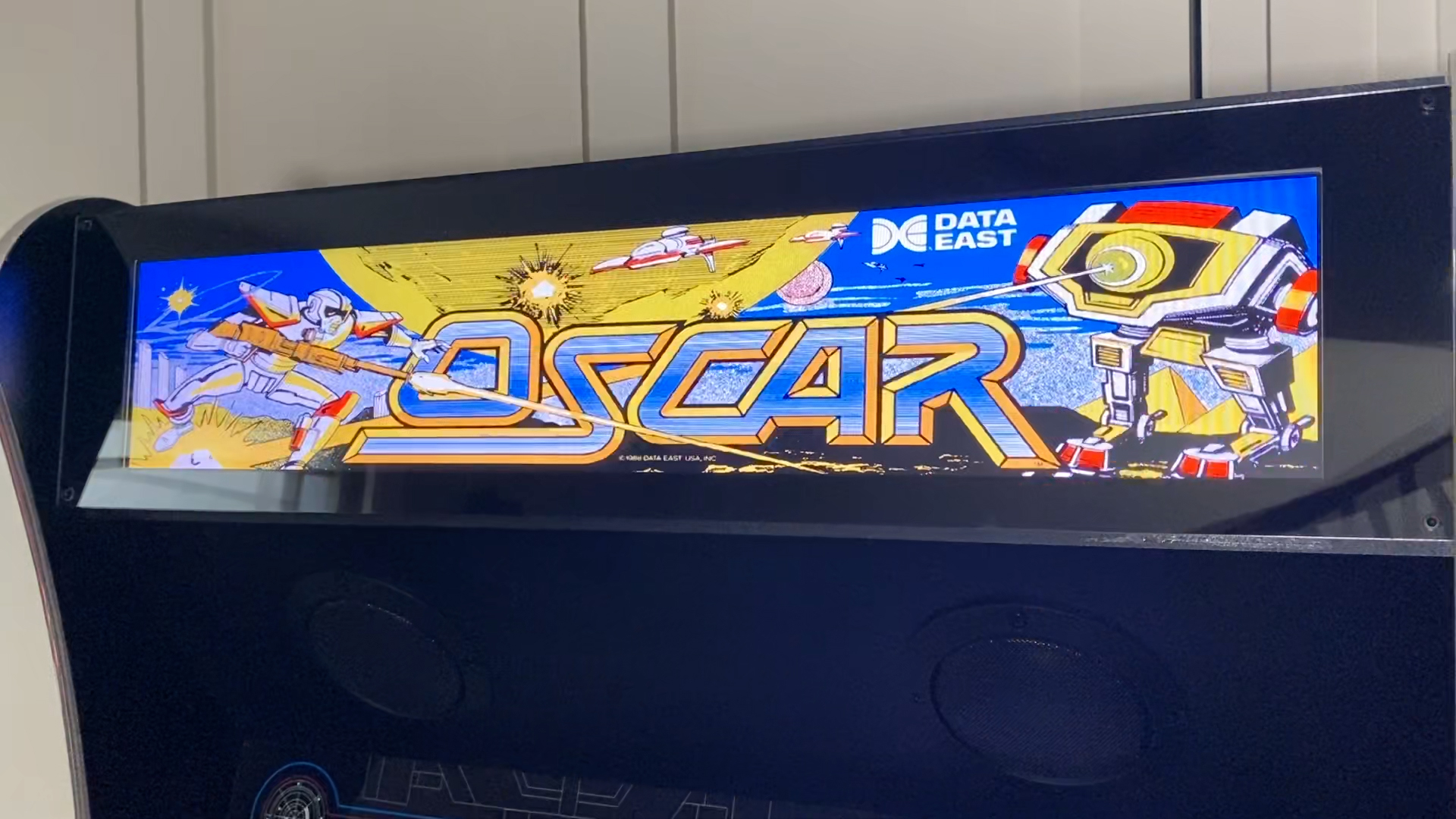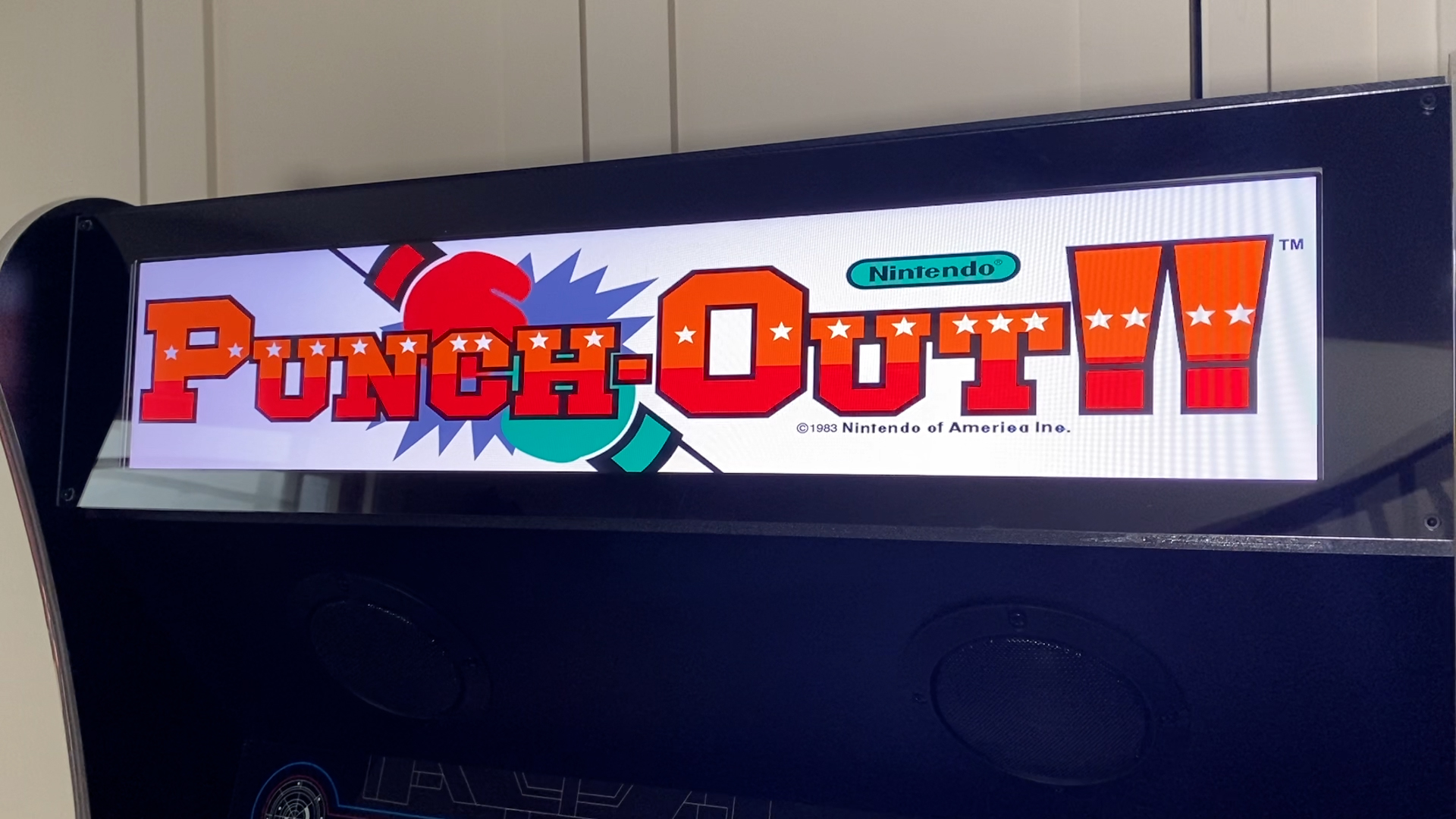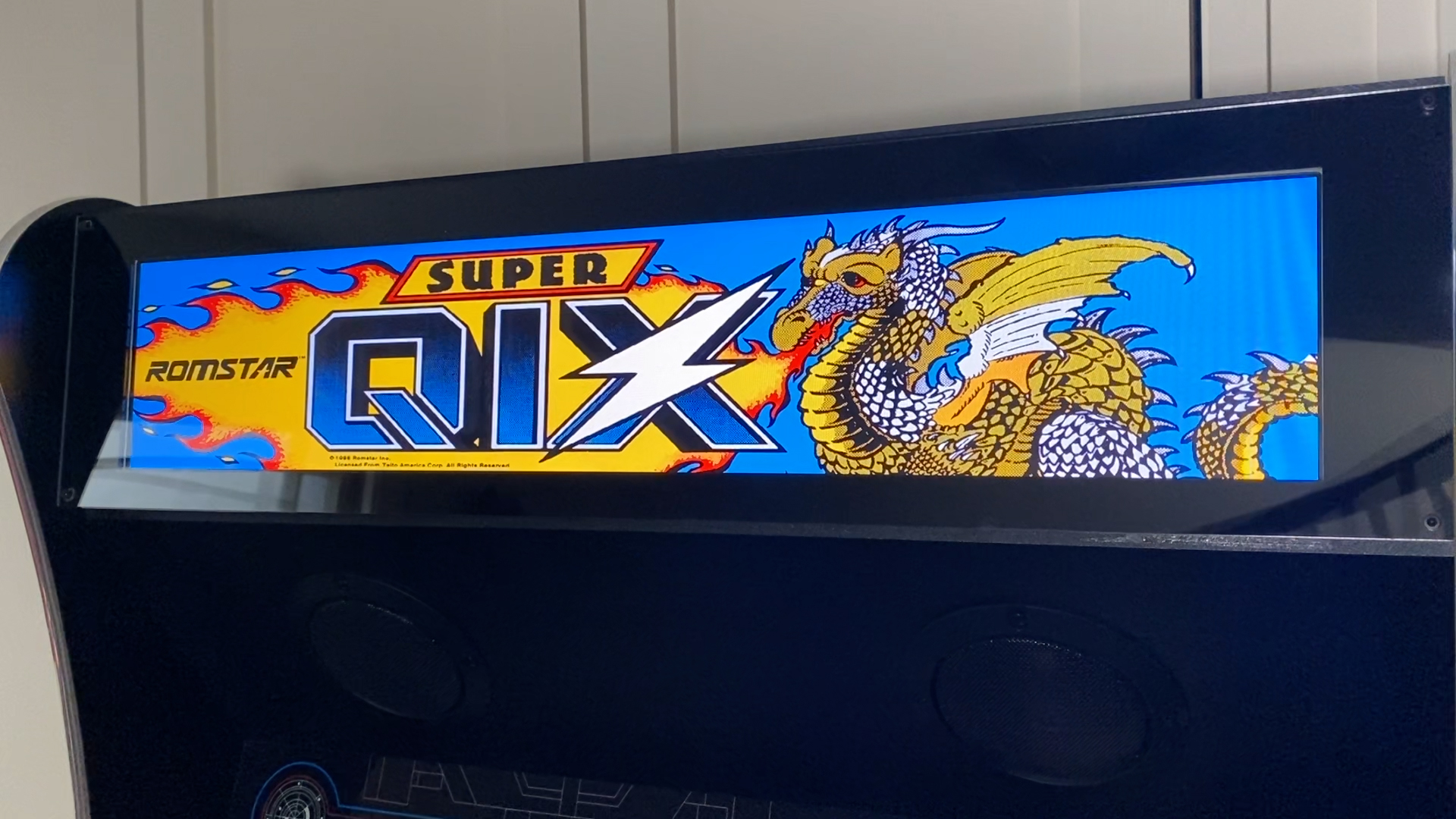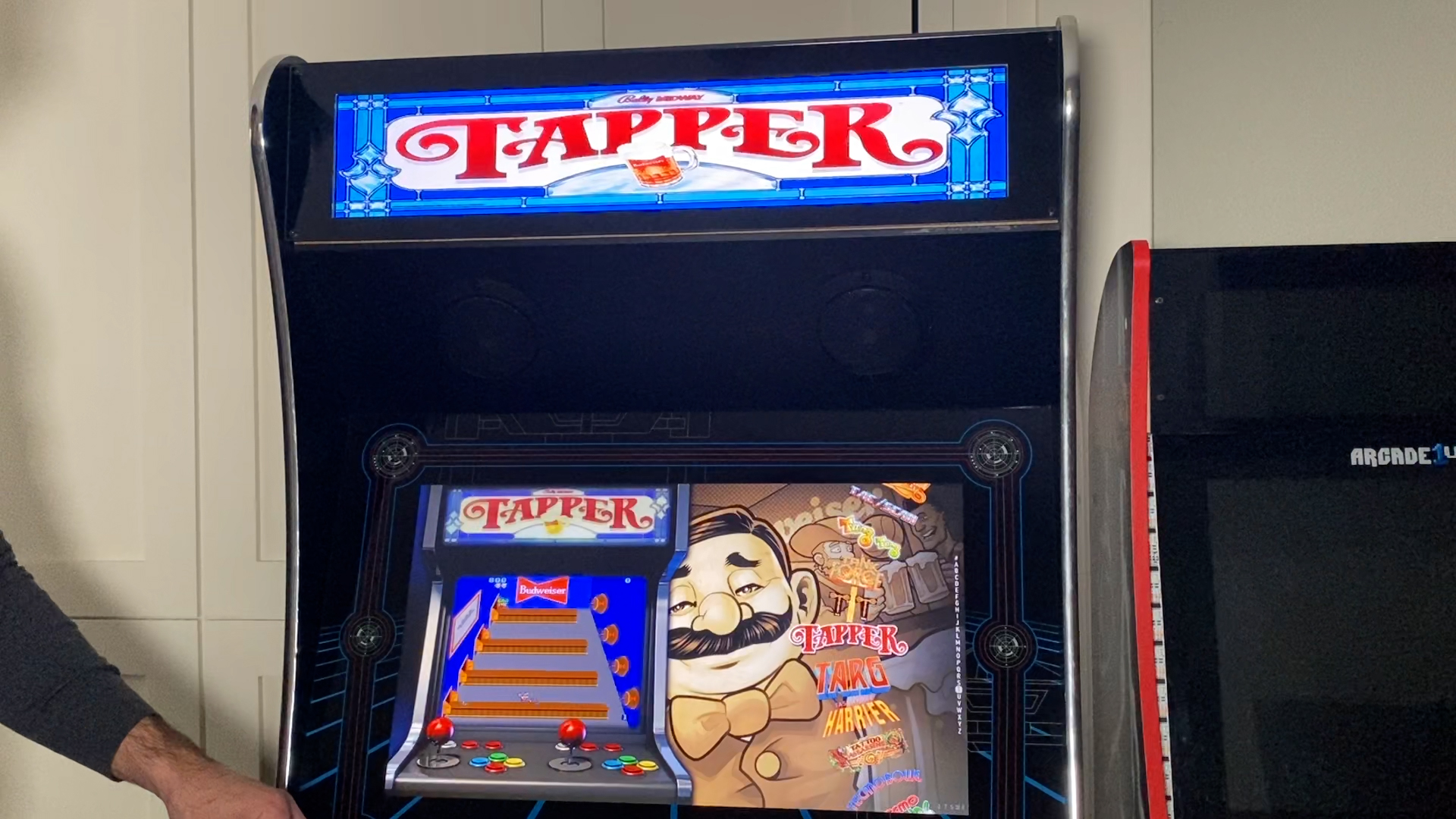Description
Example Custom Mount for Monster Arcades 49″
After installation in your cabinet, plug into a common power strip (recommended) and then follow the onscreen instructions to connect Super Pixelcade LCD to your WiFi network. The Super Pixelcade LCD system will support native AtGames Legends including CoinOpsX as well as other arcade front ends in BYOG mode including CoinOps, LaunchBox/BigBox, HyperSpin, GameEx on Windows PCs, RetroPie, Batocera, EmuELEC, and MiSTer FPGA.
If you have an arcade front end with a built in marquee feature like BigBox, you can choose the HDMI Only / No Pixelcade Option and then will use the Pixelcade as a secondary HDMI monitor.
With the Super Pixelcade LCD System, you get display-resolution matched still image marquees, animated image marquees, as well as scrolling text, similar to our Pixelcade LCD/LED offerings. The Super Pixelcade LCD offers more – it is powered by and based on an improved custom engineered version of our Pixelcade Software, enhanced and tuned for this product’s gorgeous high resolution display and faster processor. Our display is built for high duty cycle, high visibility commercial deployment, selected for its dark blacks, even illumination, vibrant color reproduction, sharpness, and refresh rate. The Super Pixelcade LCD even includes fully guided animated setup, right on the display, to help you get setup quickly.
The marquee artwork is pre-loaded on Super Pixelcade LCD’s embedded single board computer. Your AtGames Legends Ultimate (ALU) communicates to Super Pixelcade LCD over WiFi.

Included are over 1,500 video snap marquees which play for 7 seconds and then the still image game marquee is shown.

The most popular and iconic games should have artwork. If the image marquee is not available, then a generic logo marquee will be displayed.

If a logo marquee is not available, then a generic system/console marquee will be displayed.
How to Install
The custom mount will be very similar to this installation.
Software install for BYOG: Microsoft Windows or Raspberry Pi
Fully Assembled and Includes:
- Super Pixelcade LCD Marquee
- 24″ LCD or 28″ Stretched Bar with a 1920 x 360 resolution or 15″ Stretched Bar with 1280 x 390 resolution
- 1200:1 Contrast Ratio
- Viewing Angle: 89
- Luminance: 300 cd/m2
- Color Depth: 16.7M
- Refresh Rate: 60 Hz
- Custom laser cut mount for AtGames Legends Ultimate
- Embedded Micro-controller (Raspberry Pi 3B+) with 32 GB microSD card
- 1/16″ Clear Bezel
- 1/16″ Black Border Bezel
- 12V, 5A power supply (for LCD marquee)
- 5V power supply (for embedded micro-controller)
- 1 ft HDMI to HDMI cable
More info at http://pixelcade.org
Please allow approx. 3 weeks for the custom mount. US orders ship via UPS ground from California.
Damage Policy
-We’ll ship replacement parts for any components damaged during shipping
Return Policy
-Return shipping is not included and a 15% restocking fee will be applied to cover money transfer fees and packaging